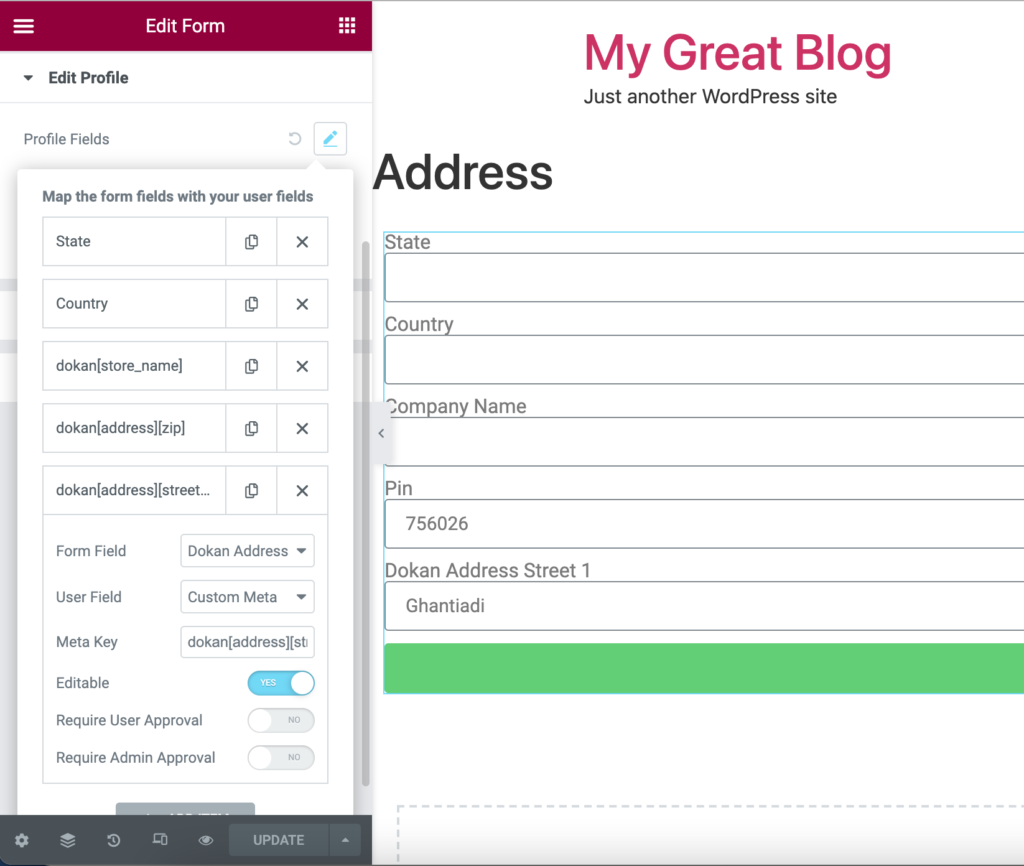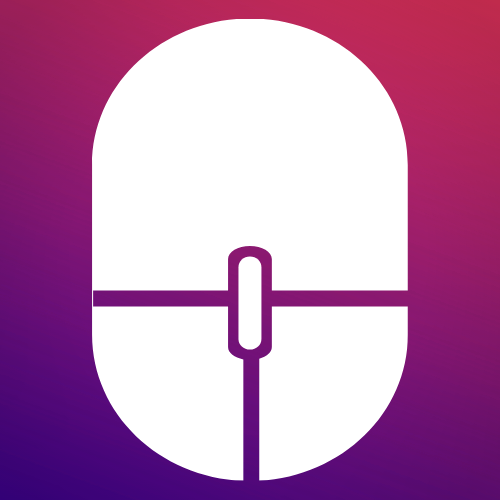Welcome to Actions Pack. I am Rachel a lead developer of Actions Pack. Today we released a new version of Actions pack where we finally added support for Dokan Multi vendor plugin. With this feature added you can create a stunning Vendor Profile or Registration form using Elementor. I am going to share few hints how you can achieve it. A detailed step by step procedures will be added in our Docs section later.
Dokan vendor’s profile are stored in below format.
dokan => (
[store_name] => Pet Shop
[social] =>
(
[fb] =>
[youtube] =>
[twitter] =>
[linkedin] =>
[pinterest] =>
[instagram] =>
[flickr] =>
)
[payment] =>
(
[bank] =>
(
[ac_name] => Demarco Lehner
[ac_number] => 26298789787878
[bank_name] => Ashly Mante
[bank_addr] => 6038 Marvin Divide
[routing_number] => 558
[iban] => 8079
[swift] => 31312
)
[paypal] =>
(
[email] =>
)
)
[phone] =>
[show_email] => no
[address] =>
(
[street_1] => 650 Conrad Ramp
[street_2] => 54069 Hoppe Trace
[city] => North Robbmouth
[zip] => 123456
[country] => IN
[state] => OR
)
[location] =>
[banner] => 0
[icon] =>
[gravatar] => 0
[show_more_ptab] => yes
[store_ppp] => 10
[enable_tnc] => off
[store_tnc] =>
[show_min_order_discount] => no
[store_seo] => Array
(
)
[dokan_store_time_enabled] => no
[dokan_store_open_notice] =>
[dokan_store_close_notice] =>
[dokan_store_time] =>
(
)
)
Let’s say If you want to update your vendor’s Facebook details, in the custom meta field of Register/Edit Profile action you need to add below meta following above data structure.
dokan[social][fb]