Kudos!!! You are in the top 100 visitors of the day.
🔥 FLAT 19% DISCOUNT FOR YOU 🔥
00
Hours
00
Minutes
00
Seconds
Design your WordPress Login Form the way you want right within the Elementor Page Builder.
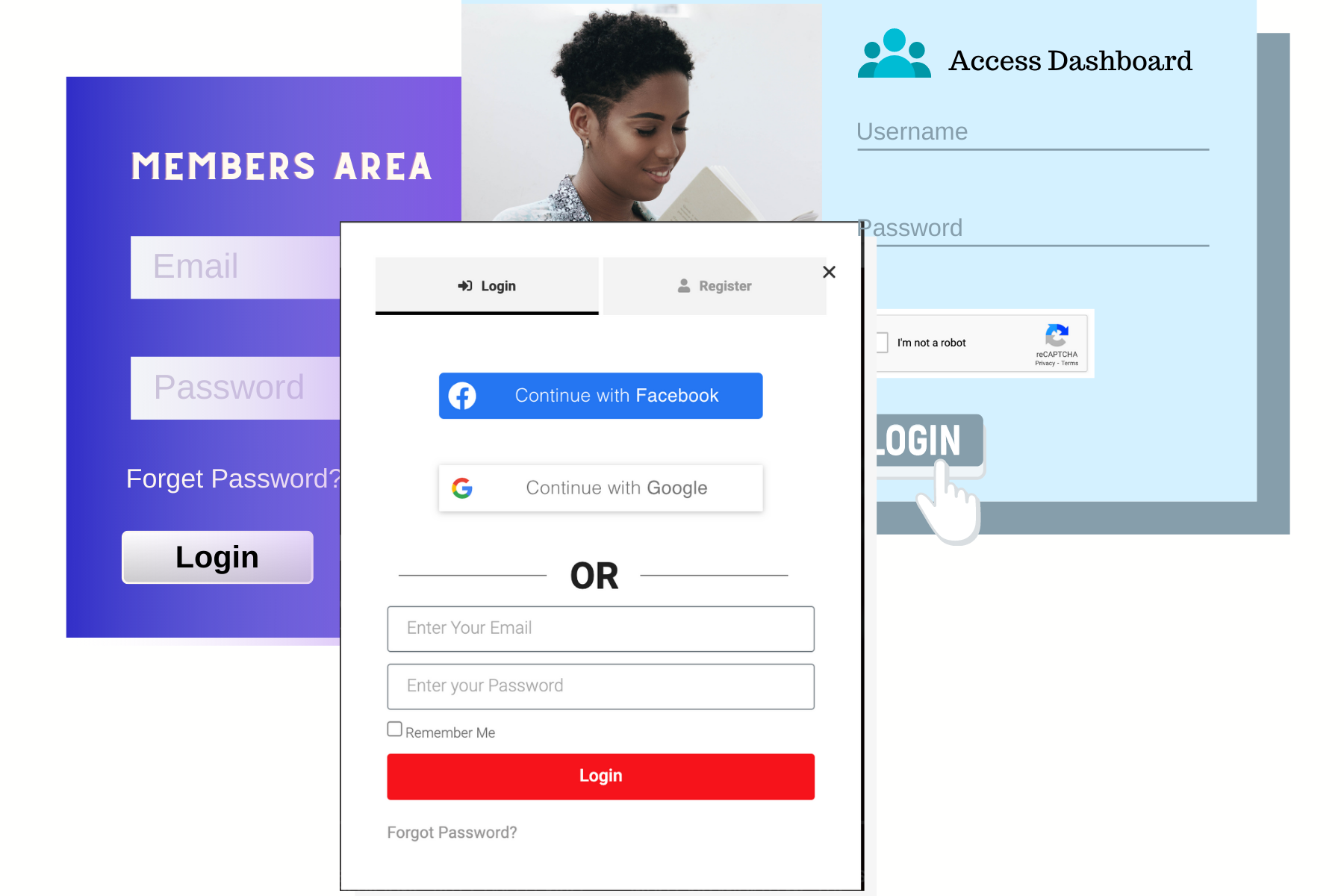
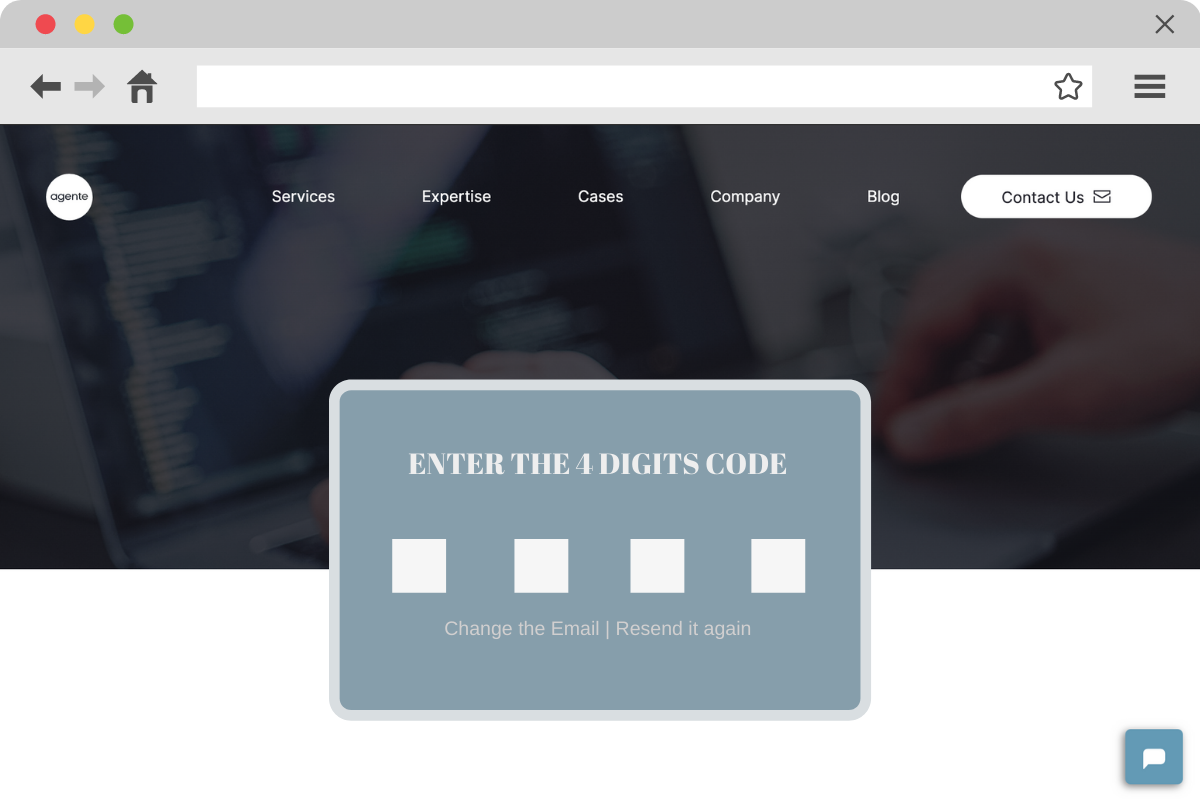
Actions Pack has variety of options in case of Username or Password that gives your site a look and feel of modern technologies.
How can you leave such an important option in a modern Login Form? No one likes to enter their ID and Password again and again!!!
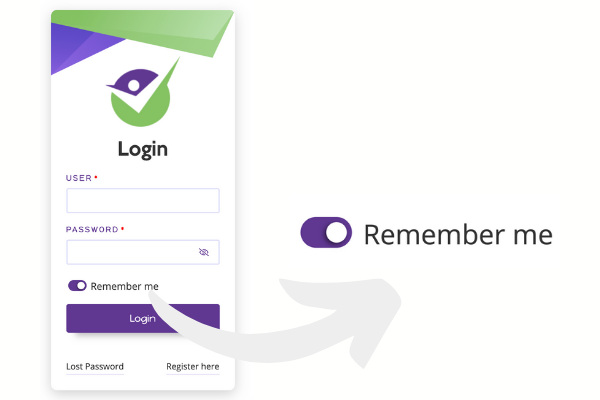
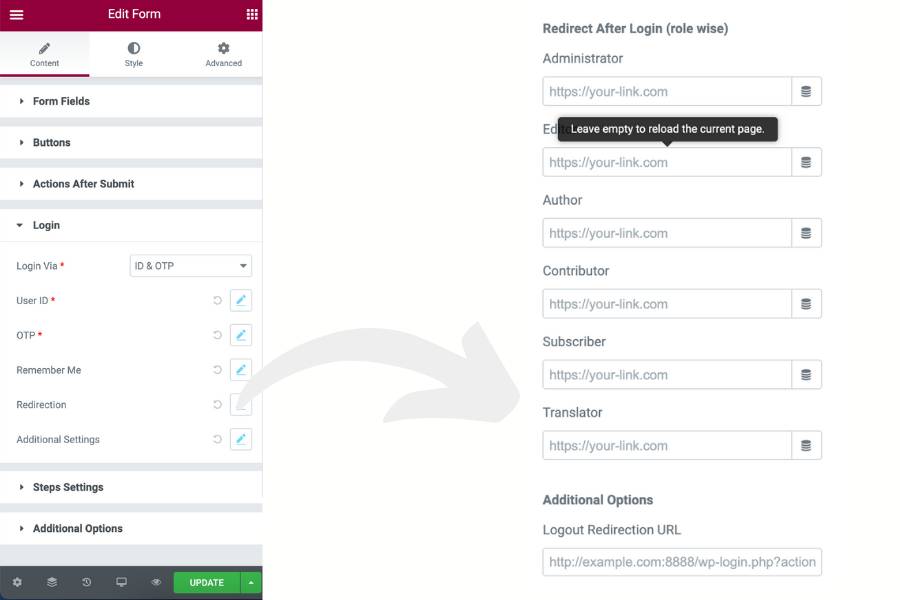
If you you want your users to redirect to a custom page or refresh the same page where they landed on after they login to your Elementor site, then Actions Pack has a dedicated option for that which also works for dynamic urls.
Easily hide the default WordPress Login page and redirect users to your newly designed custom login page built on top of Elementor page builder.
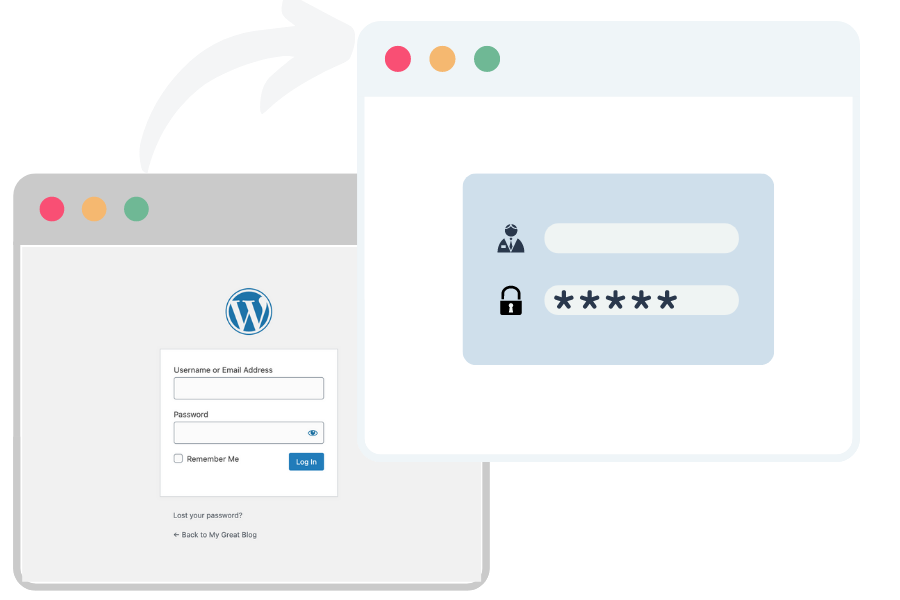

The Login Form that you design using Action Pack provides you a strong protection from security point of view.
This verification mechanism forces users to verify their Email or Phone number by clicking on the unique link sent to their email or entering the one time passcode (OTP) sent their phone before login to your site. This is the very standard procedure in any User Registration system to prevent fake registration.
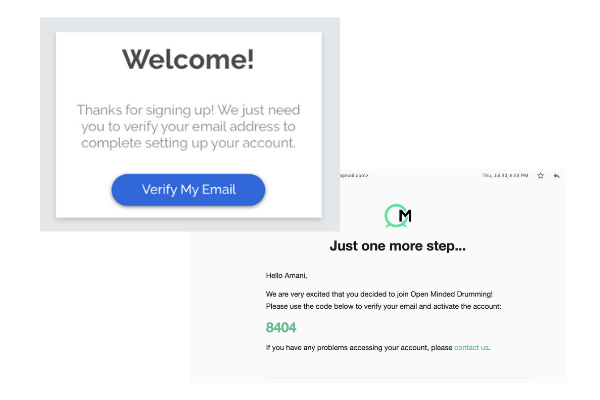
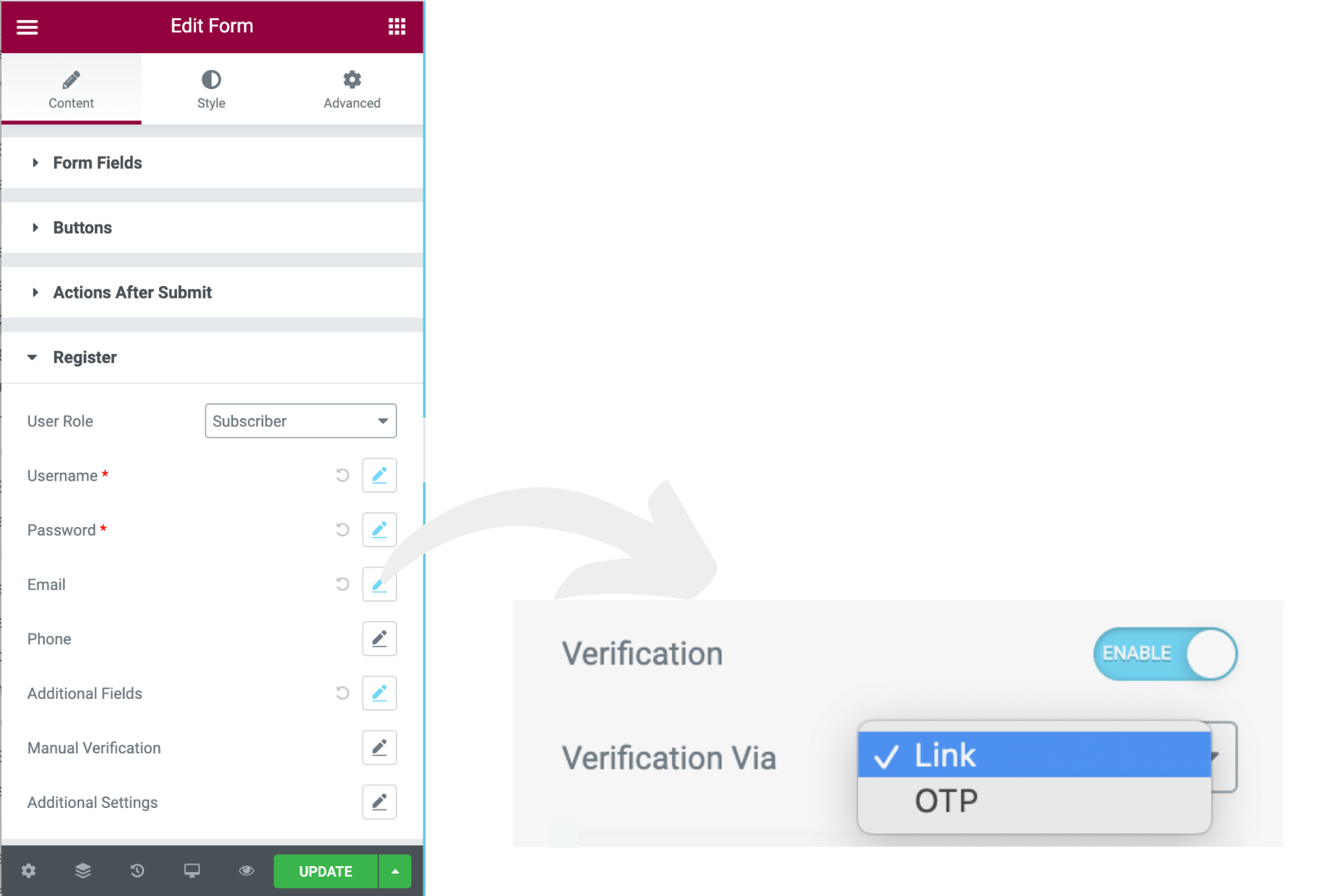
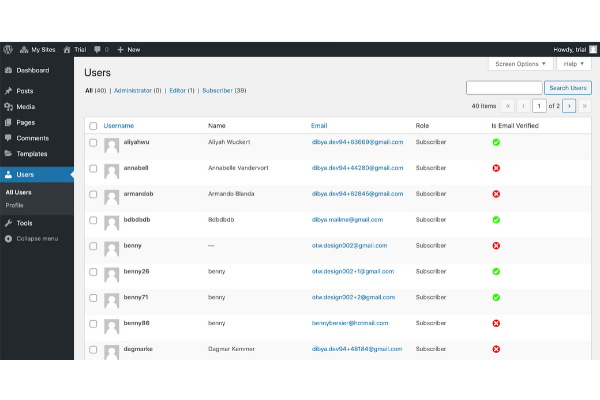
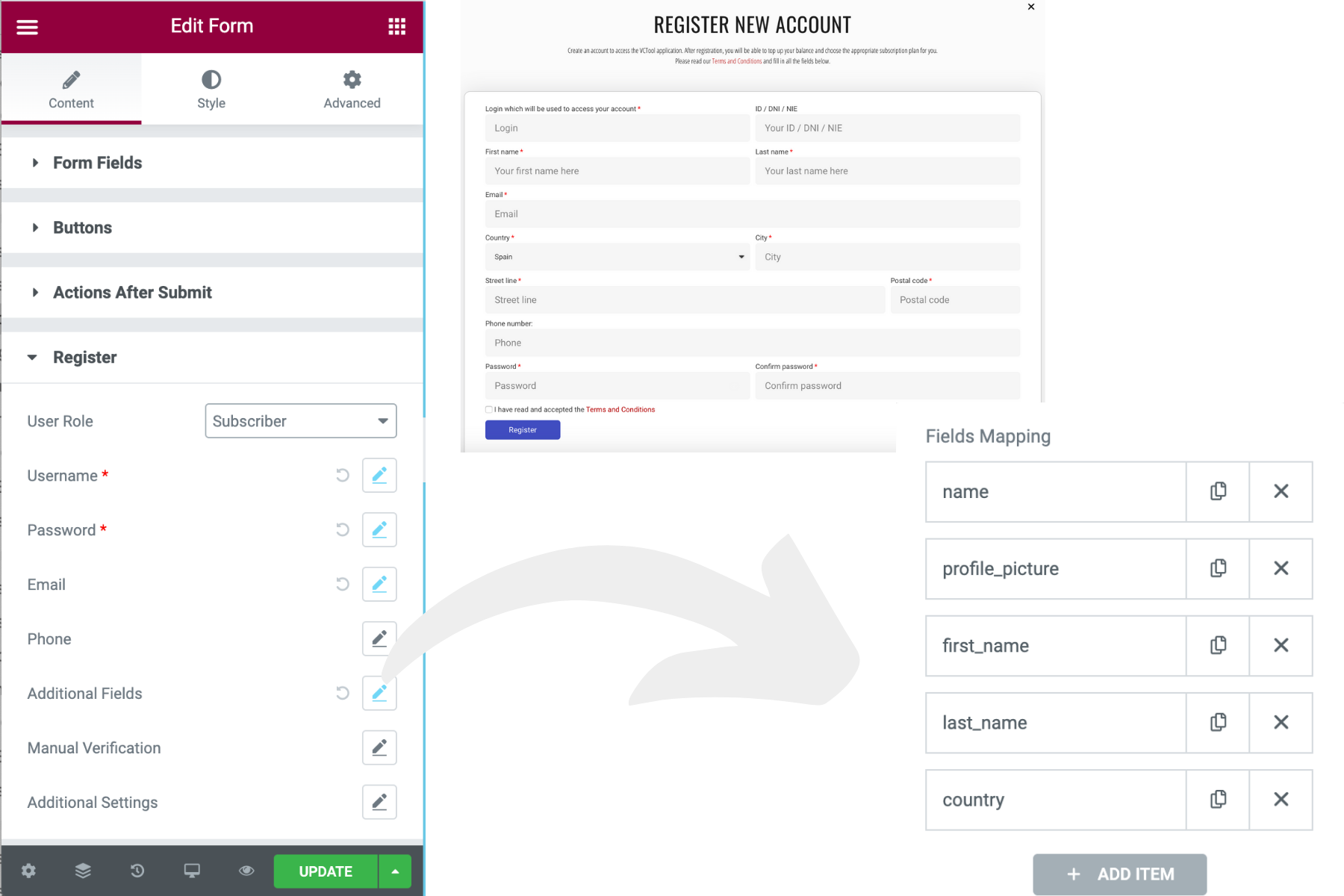
Actions Pack provides you the flexibility to create any number of user fields right within your Elementor page builder.
Actions Pack is fully compatible with various Social Login plugins like Nextend or Happy Social Login plugin.

Actions Pack’s User Login Action for Elementor Form gives you several features that makes it responsive, unique and fit into all kind of websites.
#1 Elementor Add-on that helps designing a fully customisable User Registration form, Login Form, Reset password Form and many more like connecting your Elementor’s Form to Google Sheet, sending SMS to user’s mobile number etc with the power of drag & drop feature of Elementor’s Native Form Widget.