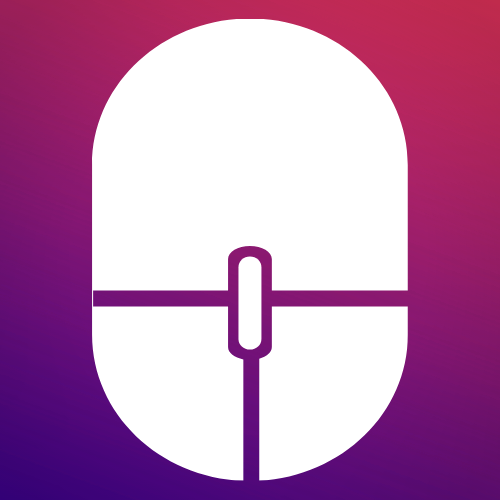We often hear a complain that Actions Pack is not sending Registration or Reset password Email to the client. Or sometimes the link is not clickable. Even many of our beginner-level users ask us why their email is under spam folder.
First understand that there is nothing to do from Actions pack side. Actions Pack does not have its own Email system. It leverages the WordPress’s default email API i.e wp_mail(). Even Elementor’s contact form Action uses the same.
So the issue is purely with your WordPress site or hosting server. In this article, we will show you how to trouble shoot and fix the Elementor not sending email issue, so your website can send emails more reliably and bypass the spam folder.
If you find, your registration email or rest password email is not being sent, your first step should be to recheck the From email properly mapped inside Register Action -> Email -> Notification. Make sure you don’t use an email that is not yet exist or created yet.
Secondly, if the above step is fine, create an Elementor contact form and put the same From Email inside that and check if the contact form is working properly. If is it not working it means, there is an issue with your Email setup on your server. When an email is sent out from your WordPress site (Contact Form or Action Pack Email), it is not even going out from your server to recipient email. That is why we recommend a third party free plugin WP MAIL SMTP that does not use WordPress’s default wp_mail API but its own API and own server to process the email. It will also help you 100% of your email to be reached at your customer’s inbox. And there are many aodavantages of using such a SMTP plugin.
Follow this video to setup the WP MAIL plugin. In this video he has used SEND LAYER. But you can use Sendinblue or Brevo as your Email provider.
You can also try out another completely free plugin by Zoho. Check out their documentation here.
Didn’t it fix your issue? Is your Elementor Contact form working but Actions Pack is still not sending Email? Now check on yoursite.com/wp-admin/users.php if your users are being created properly or not. If your users are being created but your customers are still not receiving email, just double check if you have enabled the Email notification on your Registration form by going to Actions After Submit -> Register -> Email -> Enable Notification -> Message
If nothing works reach out to us with detailed information like a screenshot of your users being created properly and a working contact us form built up using Elementor.